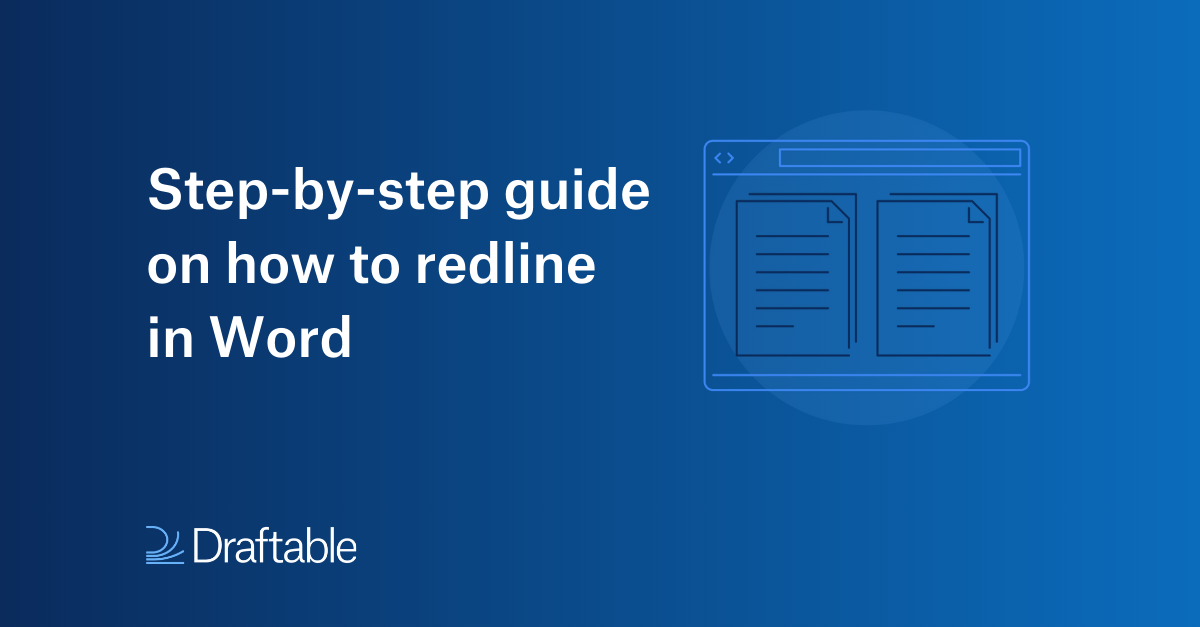Legal IT Insider’s Caroline Hill demos Draftable’s legal document comparison solution
“We want Draftable to be as easy to use for a first-time user as possible. With Departures Table and Redline in Email, we’re continuing to make it easier and faster for lawyers to compare documents.” Legal IT Insider’s editor Caroline Hill sat down with Dr Caspar Roxburgh, General Manager at Draftable, to demonstrate two new and highly sought after capabilities in Draftable Legal, the document comparison solution built for lawyers.
.png)
Redlining lawyers love: Above the Law spotlights how Draftable takes the pain out of document comparison
“We’re less than half the cost of our competitor and we actually offer more functionality. We’re doing something really boring – building good products, supporting it well and charging a fair price for it. It’s not rocket science, but lawyers love it.” That’s how Draftable’s General Manager, Caspar Roxburgh, sums up their mission in Above the Law’s latest product review, spotlighting how Draftable Legal is making document comparison fast, accurate, easy - and even possible directly within your emails.
.png)
Document comparison that works where lawyers work | Draftable’s Legaltech Hub Briefing
“Most lawyers are time-poor. They need things to work where they work. If they want to right-click, they should be able to right-click. Our philosophy is really to meet users where they need.” That principle, shared by Draftable General Manager Dr Caspar Roxburgh during a recent Legaltech Hub Product Briefing, captures one of the biggest challenges facing legal professionals. It also sums up the mission behind Draftable Legal, the document comparison solution built specifically for law firms.

How to Compare Code in Visual Studio Code: Best Practice
Many developers start with Visual Studio’s built-in comparison tools. While convenient, it has its limits. The interface can feel clunky, and sometimes it misses subtle changes. It also lacks advanced features like change tracking across multiple files. This can be a problem when working on large projects where changes are spread out.

.webp)



.png)
.png)