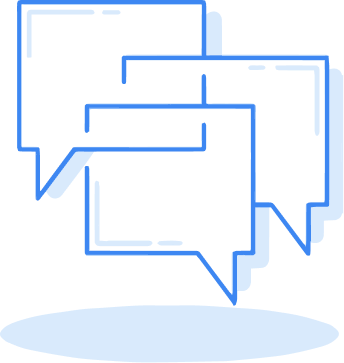Curious to know what other law firms are looking for in their document comparison solution? We’ve gathered insights from our law firm customers and their lists of essential criteria to find the most popular features. From seamless integrations to output customisation, these are the top 10 requirements law firms look for in their document comparison solution.

1. Integrations
Seamless integration with existing platforms such as DMS is one of the top requirements for law firms. Integrations are crucial for a smooth workflow, allowing lawyers to access and compare documents without switching between applications. Draftable Legal integrates with all major DMS including iManage, NetDocuments, SharePoint, Worldox and Epona 365, and the Microsoft Office Suite including Word and Outlook.
2. Efficiency
Unsurprisingly, enhanced efficiency is one of the most critical factors for law firms when choosing a document comparison solution. Slow, dysfunctional software has a massive impact on workflows, so law firms need a fast and reliable solution with legal-specific features like redlines. The Draftable team focuses on improving workflow efficiency at every stage of comparison, from uploading files and launching comparisons directly from your DMS to saving and emailing comparison output directly from the viewer without having to save it locally first. Our customers know they can rely on Draftable Legal to improve their efficiency so they can spend more time on the legal work that matters most.
"Choosing Draftable Legal was a simple strategic decision for us. Its quality of comparisons, ease of use, and legal workflows-focused features align perfectly with our high standards of client service. The software has enhanced our workflows, allowing for more efficient and accurate results. Our attorneys spend less time worrying about the software and more time on the results. We strongly recommend Draftable Legal to other law firms.
- Dave A. Kester, Director of Information Technology, GableGotwals
3. Quality
High quality is non-negotiable for legal document comparison solutions. Lawyers need to rely on the software to detect even the smallest changes between documents, and the comparison output must be accurate and clear so it can be presented to clients. This is where Draftable Legal excels, identifying differences down to single-letter changes, formatting and hidden text, using our state-of-the-art proprietary comparison algorithm. You can also customise the output to neatly present the changes you and your clients need to see.
"With Draftable Legal, even if a single letter in a word is changed, the tool highlights it, unlike the compare tool we used previously, which marked the whole word as deleted or inserted. Draftable Legal also accurately identifies and displays changes in 'moved' text, even when there are edits within the ‘moved’ sentence."
- Sarah Simmonds, Practice Manager, JRT Partnership
4. Customer support
Excellent customer support is always one of the top requirements for law firms when evaluating document comparison software. Dedicated support teams are key to ensuring smooth tech transitions, and firms need to know they can rely on support teams to respond quickly to requests. Draftable Legal is backed by customer support teams in all time zones, and we provide exceptional customer support through the testing, deployment, and post-purchase phases.
“The rollout has been an amazing success with Draftable Legal. The Draftable team can solve any issue and we’ve been singing their praises to everyone about how incredible the support has been. We have been able to replace our previous comparison tool with little disruption and to positive feedback from our colleagues. The Draftable team has been helpful and reacted quickly and professionally, providing the support and attention that we needed to get the software embedded in our organisation.”
- Damien Behan, Innovation & Technology Director, Brodies
5. Fair pricing
We’ve heard from many law firms that they’ve previously struggled to find document comparison solutions with reasonable pricing. Cost is always a top priority for any firm, and Draftable Legal ensures we always maintain fair, flexible and transparent pricing. Law firms have told us Draftable Legal is great value for money, and more aligned with what they would typically budget for a document comparison solution.
“We were looking for flexibility, high performance, and excellent support from our document comparison provider and Draftable Legal has exceeded our expectations. The team has worked with us on everything from deployment to pricing and it’s great to work with a provider who’s dedicated to offering the best document comparison product possible.”
- Stephen Slack, Information Technology Manager, Gallagher & Kennedy
6. Ease of use
Law firms need a document comparison solution that is easy to start using immediately with minimal training, to reduce workflow disruptions. The Draftable team has created an intuitive user experience, with a familiar interface and features such as 1-Click Compare making it easy to run comparisons.
“Our lawyers found the tool easy and intuitive to use and got it on the first go. They benefited from useful features like Draftable’s proprietary move algorithm, which has proven to be more accurate in detecting and showing when content has been moved within a document."
- Lee Hodge, IT Director, Sparke Helmore
“We were impressed by its ease-of-use as the team was able to start using the Draftable Legal software from the first time, with no formal training”.
- Sarah Simmonds, Practice Manager, JRT Partnership
7. Multiple file types
Most law firms are looking for document comparison solutions with the ability to compare multiple file types, without the need for separate format conversions. Draftable Legal supports the following document types:
- Word
- Excel
- PowerPoint
- Text files and free text
- Scanned PDF documents (built-in OCR)
Draftable’s built-in OCR is particularly important for law firms that receive paper or scanned documents from clients. With OCR, you can compare scanned documents in PDF format without first converting them to Word documents.
8. Multiple output options
Flexibility in output options is another key feature, as law firms often need to present comparison outputs in different formats such as static redline or changed pages only output. Draftable Legal offers the following comparison outputs:
- PDF redline
- PDF with changed pages only
- Word with tracked changes
- Word redline
- PowerPoint with tracked changes
- Excel via Spreadsheet Compare
- Side-by-side
9. Deployment options
Law firms have varying IT infrastructures and security requirements, but also need to keep tech deployments fast and straightforward. Document comparison solutions should offer multiple deployment options, backed with excellent support and documentation. Draftable Legal offers:
- Enterprise deployment options including executable, per-user & machine-wide MSI installers
- Deployment for individual systems or Citrix & Remote Desktop Services with InTune support
- Group Policy configurations
“Draftable made the whole experience incredibly easy, from setting up a trial to placing an order and deploying the software. The Draftable team were great to work with and were accommodating in allowing us to set up an evaluation for multiple users. Deployment in our Citrix environment was easy and straightforward. The system administration via Group Policy is amazing! We had it up and running for all users in just a few hours and the end users love how fast it runs comparisons."
- Glen Glorioso, Director of IT, Messner Reeves
“Draftable has been so much easier to deploy and manage than the legacy comparison tool we previously used. The Draftable developers did a great job in showing how Group Policy can be used for implementation, which we easily rolled out across 150 users."
- Stephen Slack, Information Technology Manager, Gallagher & Kennedy
10. Customisation
Lawyers and legal teams need to be able to work in the way that best suits their unique preferences, so most law firms are looking for the ability to customise comparison output. With Draftable Legal you have the power to create multiple pre-set rendering profiles for the whole firm, a team, or even individual users. These profiles allow users to customise their output and can be created and managed by individual users or by administrators via Group Policy.
Conclusion
For law firms, investing in a document comparison solution is all about enhancing workflows at a reasonable price, so they require features and services like seamless integrations and excellent customer support.
If you’re looking to try or switch to a new document comparison solution, you can try Draftable Legal with a free five-day trial. You can also get in contact with our expert team and let us know what your essential requirements are for document comparison solutions.