Compare Two PowerPoint Files, Presentations.
Advanced Document Comparison Software.
Experience a high level of accuracy with our online PPTx presentation comparison solution.
Why Our Customers Love Draftable Legal

Accuracy

Fair pricing
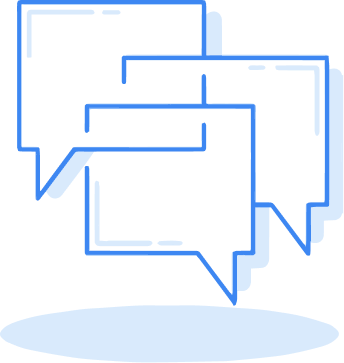
Customer support
Trusted by over 750 global brands






What Our Customers Say

IT Director, Sparke Helmore

Practice Manager, JRT Partnership

Director of Information Technology, GableGotwals
Try Draftable Legal for the comparison
of PPTX Documents
More about Draftable Legal
How to compare two PowerPoint files?
Upload your PowerPoint files into the Draftable launcher, click Compare and see the identified changes in side-by-side or Tracked Changes format. This is the quickest and easiest way to compare PPT files and accurately detect the differences, including text, formatting, and style changes including font, sizing, bold, italics, and more.
How does Draftable Legal display the differences?
You can choose how you’d like to compare PowerPoint documents and see the changes, with options for side-by-side view and tracked changes output:
Tracked Changes document: This output is an MS Office document with the changes shown in Tracked Changes (a Microsoft Office feature). This is useful when you need to see the differences between two files, but also accept/reject the changes picked up during the review. You can simply click the accept/reject button and navigate to the next change.
Side-by-Side: This output shows both PowerPoint documents side-by-side on the same screen, with changes highlighted. The synced scroll and view allow you to scroll through both documents at the same time and review the changes. You can also navigate through the change list within the Draftable viewer. This is useful when you need to easily see changes, and have the option to export, tag and annotate the changes.
Side-by-side comparisons can be shown for the following PowerPoint file types:
- .pptx (PowerPoint Presentation)
- .pptx (PowerPoint Picture Presentation)
- .pptx (Strict Open XML Powerpoint)
- .pptx (Office Open XML Presentation)
- .pptm (PowerPoint Macro-Enabled Presentation)
- .ppt (PowerPoint 97-2003 Presentation)
Can I try Draftable Legal for PowerPoint comparison before purchasing?
Absolutely. You can start a free five-day trial of Draftable Legal to put it through its paces and ensure it’s 100% right for you before purchasing. Start your free trial here.
Why should I use Draftable Legal to compare PowerPoint files over the Microsoft feature?
Side-by-side view: Draftable Legal offers a synced side-by-side view of both documents with all the changes highlighted. This makes it easier to see all the changes, than with Tracked Changes in PowerPoint.
More efficient workflows: Draftable Legal seamlessly integrates with essential legal software such as Document Management Systems and the Microsoft Office suite including PowerPoint, Word and Excel. This smooth integration reduces the number of clicks required to run a comparison and speeds up tasks like uploading files or sending comparison results, offering greater workflow efficiency.
Broader file compatibility: Draftable Legal supports a wide range of file formats for comparison, including PowerPoint presentations, PDFs, scanned documents, Word documents, Excel spreadsheets and free text.
Who uses Draftable Legal?
Legal teams, including law firms and in-house legal teams, love using Draftable Legal to compare two PPTx files quickly and easily. Draftable Legal was built specifically for legal teams to ensure it fits seamlessly into legal workflows and helps to efficiently review documents and spot differences. Other non-legal teams, including large organisations with heavy workflows, also use Draftable Legal for their document comparison needs.
Can I compare PowerPoint presentations offline?
Draftable Legal is delivered via a desktop application, so you can compare PowerPoint files with ease from the privacy of your computer, without uploading your files to a third-party server. Alongside the MS PowerPoint comparison options, the desktop app offers the ability to compare text and other file types, including MS Word, Excel. It also provides Redline, native and side-by-side options for comparison output.
If you need to embed Draftable within another application or run comparisons via API request, we have a REST API solution. If you require additional security, we also have API self-hosted services. Read more here. Contact us here.
Is Draftable secure?
Draftable takes security seriously. We are ISO27001 certified and specialise in document comparison for large organisations. We can cater to teams who have obligations concerning privacy and security and will gladly work with your IT or Dev teams to get you up and running smoothly.
To discuss our self-hosted version or API, Contact Us. Read More About Security.

