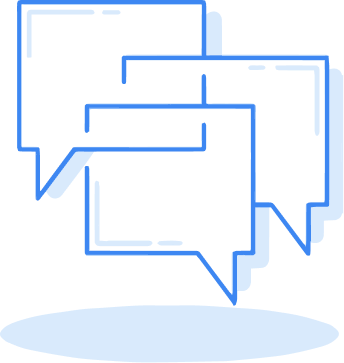Compare Text Files and Free Text Online
How to use the text comparison tool
- Paste or Upload Your Text: Copy and paste your text into the provided boxes or upload text files and documents directly.
- Click "Compare": The tool will quickly find the differences in the texts and highlight changes.
- Review Your Results: View your comparison results in a side-by-side view or a single page view, and easily identify any deletions, moves or insertions to the text. You can also view all the differences in the Change List.
- Save or Share Your Comparison Results: You can download and save your comparison results as a side-by-side view or as a single document with changes highlighted. You can also share your comparison results with a secret URL, or a HTML embed code.
The easiest way to find the differences between two texts




Supported file types
With our file comparison widget, you can easily compare a variety of file formats and find text differences and detect redline changes, content additions, deletions, and formatting updates. Our widget supports:
Free Text to PDF
Copy and paste plain text into the widget and upload a PDF to detect any changes quickly.
Plain Text to Word Documents
Upload TXT or DOCX files to compare paragraphs, sentences, and word-level changes.
PowerPoint Files
Find the differences between PPT or PPTX presentations by uploading two versions for a detailed comparison.
XML and RTF Files
Detect structural changes or content updates in XML and RTF formats.
Supported Formats Include:
- Plain text: TXT, HTML
- Documents: DOC, DOCX, RTF, PDF
- Presentations: PPT, PPTX
- Mark-up: XML
Need to produce redline comparisons in Excel or PowerPoint or compare multiple files at once? You can do that with Draftable Legal, our advanced document comparison tool.
Enterprise-grade document comparison software
Law firms, legal teams and large organisations use Draftable Legal to compare text quickly and accurately.
FAQ
Can I compare text files or free text?
Yes! Our tool supports text file uploads, making it simple to compare large documents. You can also easily copy and paste text from any file and find changes in the text.
How accurate is this text comparison tool?
Our comparison widget uses Draftable's advanced proprietary algorithm to ensure accurate comparisons, highlighting even the smallest changes to text.
Is this tool really free?
Yes, our online comparison widget is free to use, including saving and sharing your comparison results.
If you need a more advanced document comparison tool, we recommend using Draftable Legal, our enterprise-grade comparison solution used by law firms, legal teams and large organisations. Start a free trial and see if it's right for your team.
Do I need to install this tool?
No. Draftable provides this comparison widget as a free online tool. It's available to use immediately - no downloads or installations required.
Can I compare JavaScript or code files?
Yes, you can upload plain text code files (TXT) to compare JavaScript, HTML, Python, or any other code format to find changes in scripts and syntax.
How do I compare code versions?
Simply paste two versions of the code or upload the files, and the tool will highlight changes, additions, or removals.
What kind of differences can I find with this tool?
You can detect:
- Inserted text
- Deleted text
- Modified words or sentences
- Formatting changes in documents
What kind of differences can I find with this tool? Can I save and share my text comparison results?
Yes! You can download and save your comparison results in a single page or side-by-side view, or share your comparison results with a secret URL link or a HTML embed code.