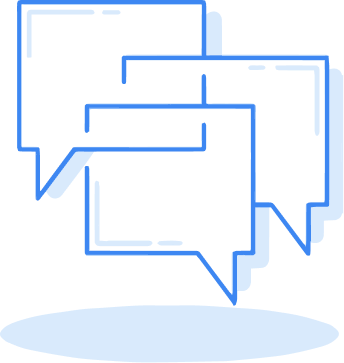It might seem to you that your law firm is doing just fine with manual document processing, but have you ever thought about how much better it could be if you could automate some of those processes? One of the key tasks that are overdue for automation is document comparison.
7 Common Issues with Manual Document Comparison
Comparing two versions of a contract or other legal document can be done the old way – by hand. You can put those documents side by side, either on your screen or desk, and painstakingly examine them to look for differences. However, this practice known to all in the legal industry is not without flaws. And these flaws can be a major setback for your business, hindering its productivity and growth.
Time Consumption
Maybe the greatest challenge of manual document comparison is the time it takes to complete that process. Noticing the differences requires meticulous analysis of every word and sentence. The length of legal documents can vary greatly, and you will often be stuck with combing through a thirty-page contract to identify the alterations made during the latest negotiations. And there are even more obstacles if you work with a large volume of documents.
Inconsistency
Almost every type of manual work has a risk of inconsistency due to the human factor. Unlike machines and programs, people’s abilities, attention, and interpretation don’t remain the same during the execution of the entire task. These fluctuations can result in variations and irregularities in results, which lead to confusion and misunderstandings.
Inaccuracy
The human factor inevitably means there will be mistakes. The complexity of legal texts can hide many subtle differences that even the most trained examiner can miss, particularly in lengthy documents. The person comparing two legal files can get tired or distracted and overlook details that might seem minor but are substantial.
Lack of Efficiency
Fatigue, personal problems, and extreme workload can influence the employee’s productivity and the quality of work they do. Rigorous reviewing of a large number of documents requires significant cognitive effort, and humans are not able to deliver that constantly. That leads to suboptimal results, as well as less efficiency when compared to automated processing.
The Hidden Costs
Not only does manual document comparison take away time from employees, but it also requires law firms to have a team that can devote sufficient time to every document. In addition to high operational cost, all the errors and inconsistencies may result in pricy disputes, burdening your business with a cost that could have been avoided.
Security Breaches
Having multiple copies of a document, sharing them among team members, and taking them out of the office can increase the risk of data security breaches. That can be a major problem for every company that deals with clients’ sensitive data, which law firms do.
Compliance Challenges
When drafting a legal document, lawyers need to make sure it complies with all relevant laws and regulations. The need for legal compliance can often lead to the amendment of multiple sections of documents. When you compare legal documents manually, you risk overlooking certain compliance aspects due to human error, putting the firm or the clients at risk.
How Automated Legal Comparison Tool Solves These Issues
If you thought that these issues are just an inevitable part of document processing, think again. There’s no way to completely avoid them during manual comparison no matter how diligent you are, but you could minimize them drastically using an automated legal comparison tool.
Automated Legal Document Comparison Explained
What is considered an automated comparison tool is software that is able to analyse two versions of the same file and identify all the differences. After the user selects files, these tools then mark all the changes on word or character level and displays them in redline or tracked changes format. Programs available on the market vary from general comparison software to those specifically created for legal documents, such as Draftable Legal.
Boosting Your Business with Legal Tech
By using document comparison software, you can boost this process and ultimately revolutionise your workflow. Draftable’s comparison software uses the latest technology to identify difference between documents in the same way a human would, only more accurately.
That means that the tool can detect changes much faster than any person could. Draftable Legal can never get tired, and it is available at any time. That, plus the time saving, increases the number of files you can process in one day, freeing up your time for more strategic tasks and making your work more efficient.
The consistency of the comparison results thanks to the use of a program reduces errors induced by fatigue in the case of manual review. This improves the accuracy rates of document review tasks by reducing the risk of overlooking a change in a document, which ultimately benefits the quality of legal work. While a human can lose track of the work due to lack of attention or tiredness, a comparison software provides consistency during the entire process and ensures uniformity of the results. Automation also aids in ensuring legal compliance, making it easier for lawyers to cross-reference files.
By saving time and reducing errors, automated solutions may help reduce the costs associated with the document review process for your business. This may also translate into better use of time for employees as they would no longer need to spend hours poring over every page of a document and would be free to devote their full attention to important tasks.
Another way in which automation saves money is by reducing security risks. Your data security improves simply by reducing the number of hard copies and documents taken out of the office. Software like Draftable’s document comparison software further enhance security measures by introducing multiple stages of data protection.
Draftable Legal – Comparison Tool for Lawyers
As mentioned, Draftable Legal can accurately compare legal documents. What separates it from other programs for automated document comparison is that it's available to use right now and requested no formal training for legal teams. It's user interface is simple and aesthetically pleasing.
When you are ready to eliminate manual comparison with all of its deficiencies, give Draftable Legal a test run and see how much that boosts your business.
Disclaimer:
This article is NOT purporting to provide legal advice;
We are NOT responsible for any of the third-party resources mentioned in this article.
In using any resources, you should solely rely on your own judgement and do so at your own risk.