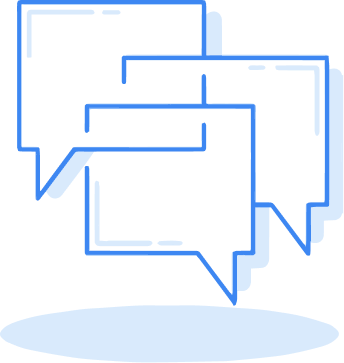Compare Two Excel Files, Spreadsheets
Experience a highly accurate comparison of Excel files or sheets.

Draftable Legal
Trusted by over 750 global brands






.png)










.png)




Millions of comparisons run globally
with Draftable Legal.

IT Director, Sparke Helmore

Practice Manager, JRT Partnership

Director of Information Technology, GableGotwals
Try Draftable Legal to
Find Differences in Excel Documents
How to use Draftable Legal to compare Excel files
How to compare two Excel files for differences?
Upload your Excel files into the Draftable launcher, click Compare and see the identified changes. This is the quickest and easiest way to accurately compare differences between two Excel files and spreadsheets.
.png)
What Excel file types does Draftable support?
Draftable Legal can run comparisons for a range of Excel spreadsheet and file types including:
- .xlsx ( Excel Workbook)
- .xlsm (Excel Macro-Enabled Workbook)
- .xls (Excel 97-2003 Workbook)
- .csv (CSV UTF-8, Comma Delimited)
How does Draftable Legal display the differences between .xls files?
You can choose how you’d like to compare Excel documents and see the changes, with options for side-by-side view and tracked changes output:
Tracked Changes: See the changes shown in native format via Microsoft’s Spreadsheet Compare.
Side-by-Side: See both Excel documents side-by-side with changes highlighted. The synced scroll and view allows you to scroll through both documents at the same time to review the changes, or you can navigate through the change list in the Draftable viewer. You also have the option to export, tag and annotate the changes.
.png)
Why should I use Draftable Legal over the Microsoft Excel?
Streamlined workflows: Draftable Legal integrates seamlessly with key legal software, including Document Management Systems and the Microsoft Office suite (Excel, Word, PowerPoint). This integration minimises the number of clicks needed for comparisons and speeds up processes like file uploads or sharing comparison outputs, improving workflow efficiency beyond the capabilities of the MS Compare function.
Broader file compatibility: Draftable Legal supports a broad range of file formats for comparison, including Excel spreadsheets, PDFs, scanned documents, Word files, PowerPoint slides and plain text.
How can I run a side-by-side comparison?
- Go to the Draftable launcher
- Upload the two Excel documents you want to compare into the launcher, either by browsing your files or dragging and dropping the files into the Draftable launcher.
- Select “Side-by-Side" in the Comparison Type dropdown menu.
- Click the Compare button to run the comparison.
- View the changes, displayed side by side with a dynamic change list available for ease of review.
Who uses Draftable Legal?
Law firms and in-house legal teams love using Draftable Legal for its ability to compare Excel documents easily and accurately. Designed with the specific needs of legal professionals in mind, Draftable Legal integrates smoothly into legal workflows so lawyers can quickly review documents and see changes.
Can I compare two spreadsheets offline?
Draftable Legal is available as a desktop application, enabling private comparison of Excel sheets directly on your computer, without the need to share sensitive files with external servers.
The desktop app supports comparison of Excel files, along with Word, PowerPoint, Rich Text, and plain text files, offering Redline, native, and side-by-side viewing options.
Draftable also provides a REST API solution, for embedding Draftable into other applications or running comparisons via API request. We also offer API self-hosted services. Read more here. Contact us here.
Can I try Draftable Legal for Excel document comparison before purchasing?
Absolutely. You can start a free five-day trial of Draftable Legal to put it through its paces and ensure it’s 100% right for you before purchasing. Start your free trial here.
How does Draftable Legal ensure security?
Security is our top priority. We are ISO27001 certified and specialise in document comparison for large organisations and teams with specific obligations concerning privacy and security. We'll happily work with your IT or Dev teams to ensure a seamless deployment.
To discuss our self-hosted version or API, Contact Us. Read More About Security.