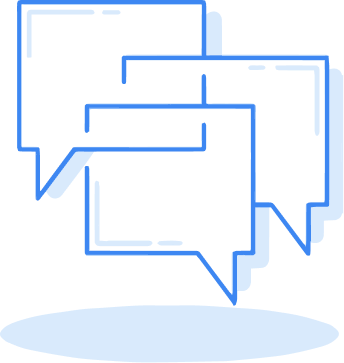As a lawyer, you have a variety of legal practice software available to you that can make your workload lighter. From document automation and management systems to comparison tools, legal practitioners have an array of options available for improving their efficiency.
To maximise the benefit of the tools that are available to you, it is important for you to understand how different legal practice software work and what they can help you with. Let’s start with the types of legal practice software, one of which is document comparison software.
Types of Legal Practice Software
With the fast advancement of technology, it is possible to find a tool or automation solution for almost every part of a legal procedure. Here are some legal tools that law firms and lawyers typically use.
Legal Document Comparison Software
Drafting legal documents often includes writing multiple versions before all parties agree on the final one. Lawyers use document comparison tools to identify the changes (referred to as mark up, redline or blackline) and save time they would otherwise need to spend manually checking for differences.
Case Management Software
A type of legal practice software made for keeping track of everything related to a legal matter is called case management software. Legal departments and law firms use it to keep all important details about a legal matter, client, counterparties etc. in one place, in order to stay on top of the deadlines and use most efficient practices when organising related case files. These tools typically include data storing and communication platforms.
Legal Document Management Software
By using legal document management system, a law firm can more easily organize all the legal documents. Storing and managing documents in a digital environment reduces the need for using and archiving paper files. It also allows quick and simple document browsing, storing, and retrieval. While case management software can streamline various aspects of a case, legal document management software is typically limited to data management.
Legal Billing Software
Keeping track of all the billable hours and other expenses for each client can be a very complex process for law firms. A legal billing platform can help keep track of all expenses and hours spent on each case. These platforms can also allow users to record their time individually, live or post-factum, and then sync that with a central database where time spent on each matter or hours recorder by each user are tracked.
Legal Research Software
Legal research tools assist legal practitioners with access to vast legal resources, including court cases, statutes, legislative commentary and other resources essential for lawyers to do their job.
Contract Management Software
To help with all stages of a contract process, lawyers use contract management systems. They can cover everything from drafting and ensuring compliance to automating administrative tasks.
Electronic Signature Software
Although many tools have an in-built e-sign feature, to ensure legal requirements for signing documents, legal practitioners may require using a specialized tool for signing documents electronically. Electronic signature software makes the process of signing documents simpler as it allows multiple parties to have access to them digitally and immediately.
Legal Customer Relationship Management Software
Client portals enhance client communication, which is essential for top level legal services. Legal CRM platforms help lawyers manage interactions with both current and potential clients, and maintain good relations with them, which ultimately leads to more satisfied clients.
Document Automation Software
Instead of drafting a legal document from scratch, lawyers often rely on document automation tools that help compose legal forms. These tools automate document creation process by offering template building, prompts for data collecting and auto-filling of forms.
Legal Compliance Software
Abiding by legal and regulatory standards is one of the most important things when preparing a legal document. To ensure compliance, lawyers often use legal compliance software. That saves time and it minimises human errors that may occur without a program that checks for compliance.
How Legal Document Comparison Tools Work?
As a type of legal practice software, document comparison programs aim to simplify legal workflows by providing a solution that allows lawyers to identify changes between two documents efficiently. To compare two versions of a document, these tools employ algorithms trained to identify any text and formatting changes.
You will find various types of comparation software on the market. Some function based on basic algorithms that analyse differences, while others use proprietary algorithms.
Comparation Process
Let’s see how legal document comparison tools typically work.
- Uploading the original file – In most tools, the first step will be to upload the first version of the document to the platform.
- Uploading the new version – The next step is uploading the revised document, on which you will see marked changes.
- Automated comparison – This is where the tool takes over. Its algorithms detect differences in text, layout, formatting, they identify parts that were deleted, added, or moved.
- Comparison output document – After the program is done reviewing the file, it marks all changes. Depending on the tool, the results can appear as different colours marking additions, blacklining deleted parts or alterations.
- Reviewing changes – Depending on your needs or the tool itself, you can review the changes in the platform’s interface or export comparison output before you review it.
- Generating report – Most tools allow you to export the comparison output, such that you continue with your work as needed (e.g., continue drafting or sending a document for review).
Draftable Legal’s Comparison Solution for Lawyers
The process described above refers to typical comparison of general documents. Software made specifically for legal documents work in the same way but are fine-tuned to recognize legal forms and details specific for those forms. That is crucial when even a small difference in wording can have serious legal consequences.
Draftable Legal was designed with that in mind. It is a document comparison software made for lawyers and its features are set for comparing legal documents such as contracts, wills, etc. Draftable Legal represents a superior way to compare documents. A legal practice software that employs the latest technology can help you simplify routine tasks and do them more efficiently, while also reducing the occurrences of error.
How to Use Draftable Legal Free Online?
Besides using Draftable Legal’s legal document comparison solution as specialized app, you can also try it online for free. And the process is even more simple than what’s described above. Here’s what you need to do:
- Open https://www.draftable.com/compare in any browser.
- Drop an old version of the document(Word, PDF, PPTx, Excel, Text) in the left field or select it from your device and upload it.
- A new version of the document goes to the right field of the tool – drag and drop it or select it from your device.
- Click on the Compare button and in a short time the tool will show you the result where any text and format changes will be highlighted.
If you’d like to increase your efficiency and enhance the process of legal document drafting and reviewing, try Draftable Legal’s comparison solution. There is a free trial option that you can use to test it before making any decisions.
Disclaimer:
This article is NOT purporting to provide legal advice;
We are NOT responsible for any of the third-party resources mentioned in this article.
In using any resources, you should solely rely on your own judgement and do so at your own risk.