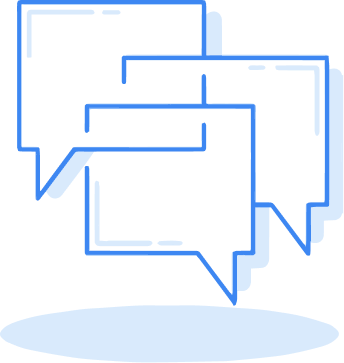Contract negotiations can be painful and time-consuming, with dozens of versions, changes and amendments made by two or more parties over weeks, months, and even years. It’s challenging to track changes in contracts with multiple versions, and you usually have to review them quickly and accurately under pressure. You can’t risk relying on tracked changes made by external parties (some things could be left inadvertently untracked), so you need to be extra vigilant and run your own comparisons on every document you receive.
When experts from the legal industry approached Draftable with these problems, the team set out to solve them with Draftable Legal, a document comparison solution built specifically for legal professionals.
We look at the challenges in tracking changes in contracts and share how lawyers can use Draftable Legal to track changes in contracts quickly and accurately during the review and negotiation process.
The problem with tracking changes when reviewing contracts
When developing Draftable Legal, the team first spoke to dozens of legal professionals worldwide to understand their key pains with tracking changes in legal documents. These were some of their top concerns.
It’s difficult to keep track of various versions and updates of contracts
Have you ever found yourself drowning in document versions? A senior associate of an Australian law firm told the Draftable team they would often run tens of document comparisons a day, with around five people editing a single contract on one side alone. They needed to know exactly what changes had been made throughout each stage of negotiations:
- Changes included by the opposing lawyers when each new version is received;
- Internal comments from different team members/teams during review;
- Providing the client with the document reflecting proposed changes for approval (incorporating any additional changes received from the client); and
- Sharing the latest document version approved by the client with the opposing party.
It’s simply not possible for humans to accurately keep track of all these changes across hundreds of pages of documents, often exchanged in a single day – but a reliable document comparison solution could easily take care of it in seconds.
Read more: The efficient way to compare multiple documents at once
Lawyers need to be vigilant for changes when negotiating contracts
Lawyers need to have absolute certainty about what changes have been made to legal documents. You can’t rely on externally received documents with tracked changes or comparisons for many reasons - mistakes can be made and you don’t know exactly which versions they compared - so you must verify all changes by running your own comparisons outcome.
A paralegal working in the Wills & Estates practice area told the Draftable team they always used document comparison software when reviewing changes to documents like contracts and deeds, as they need an extra layer of scrutiny, particularly when dealing with adversarial counterparties. There also tended to be many editors and contributors constantly amending documents at a fast pace.
We’ve even seen cases disputing solicitors' responsibilities when marking up changes to documents during negotiations, with lessons to be wary of relying on an external party’s tracked changes and to always run your own comparisons on each document you receive.
This is when you need reliable document comparison software, so you can quickly run accurate comparisons on every document and verify all changes.
Read more: How to ensure a contract hasn’t been changed before signing
Contract changes must be reviewed quickly and accurately under pressure
The Draftable team spoke to a Corporate solicitor from a large law firm who said they would often have senior associates or partners emailing them at 10pm to run a last-minute comparison of a contract. They would have to quickly locate the files, run the comparison and trust that it’s caught all the changes, review, and amend all the changes, and send the output… All while racing to meet deadlines, and often dealing with slow or buggy software that crashes at the worst time.
It's difficult to do this regularly and not make any mistakes. Things can, and do, get missed and this has serious legal implications for your clients and your firm’s reputation.
Former Banking & Finance solicitor at Herbert Smith Freehills, Yulia Gosper, also knows the pain of contract review all too well. “I spent many late nights reviewing contracts, often under great time pressure,” says Yulia. “I would need to show the client and opposing party what changed when I shared a new version, but I also needed to see quickly and accurately what changes the opposing party had made. Most transactional solicitors are spending a large proportion of their time dealing with this part of document review.”
Making it easier and faster to accurately track changes in contracts
Yulia knew there could be improvements to the document comparison process. Given the large number of comparisons she ran each day, even the smallest enhancements to efficiency would result in significant cumulative time savings.
More importantly, a faster and easier document comparison process would have a positive impact on the wellbeing and job satisfaction of lawyers, as they would spend less time on repetitive, tedious tasks that take them away from their core roles.
Yulia brought these insights to the team when she moved from a practising lawyer to a Product Specialist for Draftable Legal. The team aimed to improve the experiences of lawyers by making document comparison and contract reviews faster and easier, and Draftable Legal’s growing popularity suggests they have been successful so far. Since launching in August 2023, more than 200 law firms have adopted Draftable Legal for reliable document comparison.
How to use Draftable Legal to review versions and track changes in contracts
You’ve already got a million things to do when negotiating contracts. Take document comparison off your list and automate the task with reliable software like Draftable Legal. Here’s how we make it easy to review and compare documents during contract negotiations.
1. Compare files in their original format
You can compare a range of different file types without having to convert to Word format first, including:
• Scanned PDF documents with Draftable’s in-built OCR capability.
• Free text – you can compare free text directly from MS Word or Outlook. Simply highlight the text and click the “compare text” button or drop it into the launcher.
2. Easily locate the files and launch comparisons
With Draftable’s seamless integration with Word, Outlook and all major Document Management Systems (DMS), including iManage, NetDocuments and SharePoint, you can easily locate the files you want to compare and launch directly within your DMS, your working file in Word, or an email.
3. Receive fast and accurate comparisons
You can select what changes you would like to see to avoid noise when reviewing documents. With improved accuracy capabilities, such as detecting character level changes and moved text, you can quickly review genuine changes instead of wasting time on false positives or negatives.
For example, if text is moved from a table into free text and vice versa, Draftable Legal will detect it and show the text that is the same but moved, while also showing the text that was deleted or inserted. All of this makes output cleaner and easier to work with.
4. View the comparison your way
There are three main ways to review comparisons with Draftable Legal:
- Draftable’s PDF viewer: Navigate through the change list and have the option to tag, annotate, and export the changes list with your annotations.
- Native Tracked Changes format: Accept or delete changes in the native MS Word environment.
- Side-by-Side view: See both documents next to each other on the screen, with changes highlighted in a way that’s easy to review.
5. Choose your comparison output type
You can generate document comparisons and export them in your preferred output type:
- PDF Redline: Presents changes clearly and distinctly.
- PDF Changed Pages Only: Save time in review by only exporting the pages with highlighted changes.
- Native Tracked Changes format: Review and export changes in the familiar MS Word environment.
6. Quickly send the comparison output
Whether you’re sending the comparison output in a new email, a pre-written email, or on other platforms like MS Teams and Slack, you can easily copy compare files and paste them into your preferred platform. You can then hit send knowing you’ve reviewed all changes and are sending the latest version of a contract.
Conclusion
If you’re struggling with version control and tracking changes during contract negotiations, there is a solution. With Draftable Legal’s fast and accurate comparisons and seamless DMS integration, you’ll easily keep track of all document versions and never miss a change when reviewing contracts. The software is remarkably easy to use so you can get started immediately without missing a beat.
With Draftable Legal as your reliable partner, you’ll spend less time comparing documents and more time on the legal work that matters.
Start a free trial of Draftable Legal or get in touch with our experts to find out more.