
The team at Draftable Legal have been working hard to add new features based on our customers’ feedback. We’ve got a bumper update, with two new releases to share: Draftable Legal v2.12 and Draftable Legal v2.13. Read on for a round-up of some of the highlights from these releases, or follow the links to see the full release notes.
Top 6 highlights from the latest releases: v2.12 and v2.13
1. Better accuracy when comparing PDF documents
Comparing PDF to DOCX files often results in lots of false changes. With recent improvements to Draftable’s proprietary algorithm, users can now review clean documents with only genuine changes in tables of contents, numbered lists and text spacing. You won’t waste any time reviewing false changes, and your workflows will run smoothly with faster and easier document reviews.
2. Reliability and speed improvements via Draftable Conversion Engine
For firms with specific enterprise MS Word settings, comparing DOCX to Redline (PDF) via Word can be unreliable as Word is used for file preprocessing. New improvements mean users now have the option to use a “Draftable engine” for faster and more reliable DOCX to PDF conversions. It reduces the time required for comparisons and ensures you can always run comparisons successfully.

3. Copy compare outputs to clipboard
If your work involves emailing comparisons, you’ll love this new feature. In addition to the ability to generate a new email, you can now copy any combination of comparison input and output files to the clipboard and easily paste them into emails/folders or other platforms such as MS Teams or Slack. This is particularly handy when you already have an email going and you just want to add files to it.

4. NetDocuments integration improvements
Most NetDocuments users told us that Redline comparisons aren't saved as versions, but instead as attachments to documents. To better enable proper file management, Draftable now allows NetDocuments users to save comparison outputs as attachments.

5. Compare text from Microsoft Word or Outlook via the Draftable Add-in
You don’t always need to compare a whole document – sometimes you just need to review a single sentence or contract clause. Draftable’s handy new free text feature allows users to compare text directly from MS Word or Outlook. Simply highlight the text and click the “compare text” button or drop it into the launcher. We’ve also added more functionality to drag and drop text from other apps like web browsers (e.g. Chrome & MS Edge) and messenger services (e.g. Slack, Teams).

6. Video tutorials for deployment & configuration
Prefer to watch a video rather than reading a guide when deploying new tech? Draftable now has both options. Our team has created a series of video tutorials specifically for IT administrators and application managers to help with Draftable Legal installation, configuration, and integration with key document management systems, including iManage, NetDocuments, SharePoint, and more.
How to access the new features
If you’re already a Draftable Legal user, you’ll simply need to ensure you’re running the latest version of Draftable Legal (v2.13.0 or later):
1. Open Draftable
2. Open Settings menu
3. In the bottom left corner of the settings window, select “Check for updates”
4. If an update is available, you will be able to update Draftable Legal to the latest version following a prompt. If you’re running the latest version, this will be confirmed in a notification window – no further action is required.
Need more info? All the installation options and download links are available here: Enterprise deployment options
If you’re not yet using Draftable Legal, try it out with a free trial or get in touch with our expert team.

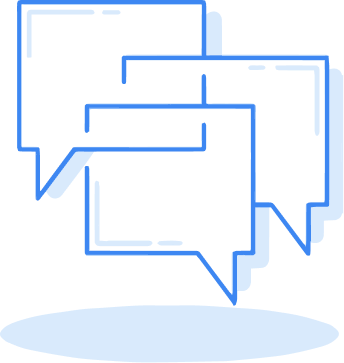


.png)
