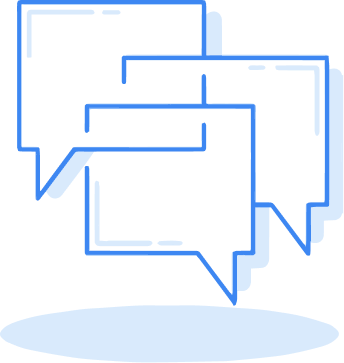The days of associating the legal work with piles of papers and hours of poring over them are gone. Lawyers and legal practitioners are increasingly embracing technological advancements to streamline workflow and increase productivity. This transformation is the most notable in the use of legal document automation software that assists in generating important legal papers.
With an array of software available, law firms have an opportunity to find those that meet their very specific requirements. Still, picking the right tool with so many choices can be confusing and time-consuming. It’s best to get prepared when looking for the best document comparison tool and make an educated guess rather than just a shot in the dark.
Types of Legal Document Automation Software
Document automation software is an umbrella term for all the digital tools used by law firms and law practitioners use to generate various legal forms, compare documents, extract data from them, and more. These tools usually work by providing lawyers with prompts for data collection, building a document template and filling it out with appropriate information without much or any manual input.
There are two main types of document automation for lawyers:
- stand-alone legal document automation software.
- broad legal practice management software with document automation as a built-in feature.
The first ones can vary from simple tools that generate only basic legal forms, to more complex program that offer a variety of options for document automation. On the other hand, management software offers all-in-one solutions for law firms, allowing them to connect various aspects of their practice.
Best Legal Document Automation Software
What you consider the best legal document automation software largely depends on your workflow requirements and your business specifics. Here are some of the most used tools with their features summed up for you.
Lawyaw
If you don’t need many advanced features and you only want a quick way to create legal documents, Lawyaw is the tool for you. It is a simple document automation tool for lawyers that helps you reduce the time you spend on filling out court forms.
Its library contains thousands of official court and immigration forms that you can save and auto-fill out, as well as jurisdiction-specific templates. There are also template-building services available, as well as an in-built audit tool that notifies you about the remaining steps. However, that’s about all you will have feature-wise.
Lawyaw is a quite simple tool and doesn’t offer many features that other tools of this type do. It was acquired by Clio, a case management software for law firms, which covers services that Lawyaw doesn’t.
Gavel
Previously known as Documate, Gavel is a document automation tool specialized for the legal industry. It offers document assembly and template generation, as well as data storing for later use and analysis. Gavel is available as web-based portal and Microsoft Word add-in.
One of the features that is a major plus point is something called Guided Interview. It allows users to send an interview form to their clients and then software automatically generates documents from their answers. This shortens the process of writing a legal document and pinpoints the most important details quickly.
Gavel also allows you give access to documents to your clients through Client profiles. Custom branding options for documents are available, as well as options for building custom features. One thing that could make this legal software better is if it would offer off-the-shelf templates.
DocAssemble
Unlike most legal document automation tools, DocAssemble is free and open source. That makes it perfect for law firms that have specific needs and want a highly customized solution, as well as for the small firms who might not be ready to invest in ready-made product. The only obstacle here is that it requires coding.
DocAssemble’s main service is guided interviews and document assembly. The interview with the user is conducted on the platform and then a document is generated based on the answers. You can have the document in PDF, RTF, or DOCX format, and you can download or e-mail it.
It’s also possible to create templates, sign documents electronically, process payments, and use OCR to extract data from PDF or scanned documents. Other features include live chat, SMS and emails, and API that can connect with other platforms.
Rally
Rally markets itself as a document automation and contract management software. Its biggest plus is that it syncs these two features seamlessly. Although Rally can be used by various business, it’s especially made for business lawyers.
It puts a lot of focus on the client experience, with a client portal and built-in contract and entity management functionalities. Besides template libraries, this tool also has e-signatures, online payments, document storage, and custom branding.
Rally offers a lot, but it comes with a significant price tag. It’s great for companies who want an all-in-one type of tool, but for those who only need to manage their legal documents it might be advisable to check out other, legal-specific options.
Benefits of Document Automation for Lawyers
The purpose of document automation is to let lawyers skip repetitive work and reduce the time spent on tedious tasks that can be done by a program. Most notable benefits of legal document automation software include:
- Saving Time: Instead of manually drafting and revising documents, lawyers can generate templates and auto-fill documents in a matter of minutes. By eliminating repetitive tasks from their schedule, they can devote more time to developing case strategy, communication with clients, and other important tasks.
- Reducing Errors: Manual data entry often results in errors that can be avoided with automation, since the program can ensure that all necessary information is filled out consistently and correctly. Without the human error factor, the potential for serious legal ramifications due to misspelled, incorrect, or missing data is significantly reduced.
- Ensuring Compliance: Using templates or setting the document generation to follow predefined rules can help you maintain compliance with regulatory requirements or standard processes without having to go back and forth to check them personally.
- Simple Standardization: The same settings and rules that can ensure compliance can also be useful for maintaining a standard format for all documents. Automated document generation can follow pre-set formatting and structuring of legal forms, which ensures consistency across all documents.
- Improving Client Service: When you simplify and shorten the drafting process and increase accuracy, you will find your clients much more satisfied with your services. Client portals where they have direct access to the documents, and which make the communication easier, add to the service quality even more.
- Easy Storage and Retrieval: Automation systems usually store documents in an organized way on a cloud and make it easy for you to retrieve them at any time. Having all data stored like that also allows you to reuse it when you work on other related documents.
Enhance Automation with Draftable Legal Comparison Tool
Document automation for lawyers not only minimizes tedious administrative tasks, but also improves the quality of created documents. However, there is still need for some additional revising, especially when you have multiple versions of the same document.
After you’ve gone through several rounds of alterations at the request of the client or another party, you’ll need to revise all the data. Most document automation software won’t be of much help there. So, you can compare those versions manually, or you can use Draftable Legal to have all the differences marked automatically.
Draftable Legal is a document comparison tool specifically designed for lawyers. It employs the power of legal technology to read documents the way a human would, only faster and with more accuracy.
Disclaimer:
This article is NOT purporting to provide legal advice;
We are NOT responsible for any of the third-party resources mentioned in this article.
In using any resources, you should solely rely on your own judgement and do so at your own risk.