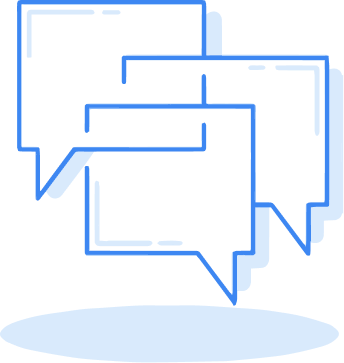If you want to know how to compare two Word documents, you’ve come to the right place. Find out how to compare documents against each other and discover what changes have been made since the file has been updated!
If you’re currently trying to compare text files, don’t worry! The next article we’re releasing is all about comparing text and PDF documents against each other to see formatting changes, content changes, and more.
When You Might Need to Know How to Compare Documents
Proposals
Ever sent off a project proposal to a client, only to have them send it back and say that they made ‘just a few’ changes? It’s crucial that you know every single line that’s in a proposal, so you are aware of precisely what both you and the client are agreeing to. That’s where completing a Microsoft Word document comparison can be extremely handy!
Legal Contracts
Drafting up a contract and sending it to your assistant for checking and formatting is a common practice. However, what if they unwittingly change a key part of the wording? You need to know everything the contract says before sending it out for signing. Completing a document comparison allows you to check the original file against the revised document to find out what was changed.
Approving Edits
Whether it’s a university assignment, work document, or even your friend updating your CV, there are many reasons it’s important to see edits that other people have made to your files. By using a document comparison tool, you’ll be able to see all of the changes to your original document, whether or not the other person used the ‘suggested edits’ feature.
How to Compare Documents Online
Ready to find out how to compare two Word documents against each other to see all the differences between the two? Let’s get started!
- Locate Your Word Files
Before you can compare your documents, you’ll need to find out where you’ve saved them on your computer. If you aren’t sure, you can always open Microsoft Word and look at your recent files to find them.
Are your files in Google docs instead of Word? Simply open the Google doc, and you can save it as a Word file so that you’ll be able to compare it.
- Head to Draftable’s Online Tool
Open your browser and go to the Draftable website at https://www.draftable.com/. Look for the button that says ‘Try Draftable Online’ and click it. This will take you to the Compare documents window, where you can upload your text files.
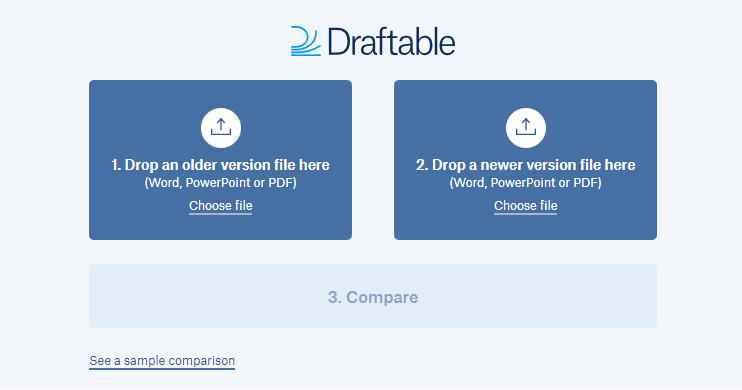
- Upload Your MS Word Documents
The most important thing to know is that you need to upload your original document on the left and the new document on the right. This will help you later when comparing the two. Simply drag and drop the files from your computer to the correct side, or click on ‘choose file’ to locate the documents. Then select the Compare option.
- Analyse the Differences
Now, you’ll be able to see the comparison markup page. This review tab shows you all of the changes that have been made to your files. Anything newly added is highlighted green on the right, while removed sections are red on the left. Change your comparison settings by clicking on the View tab on the tools menu and toggle whether you see the documents side by side or one at a time. You can even export and combine the documents into one if you’d like to show your comparison to others.
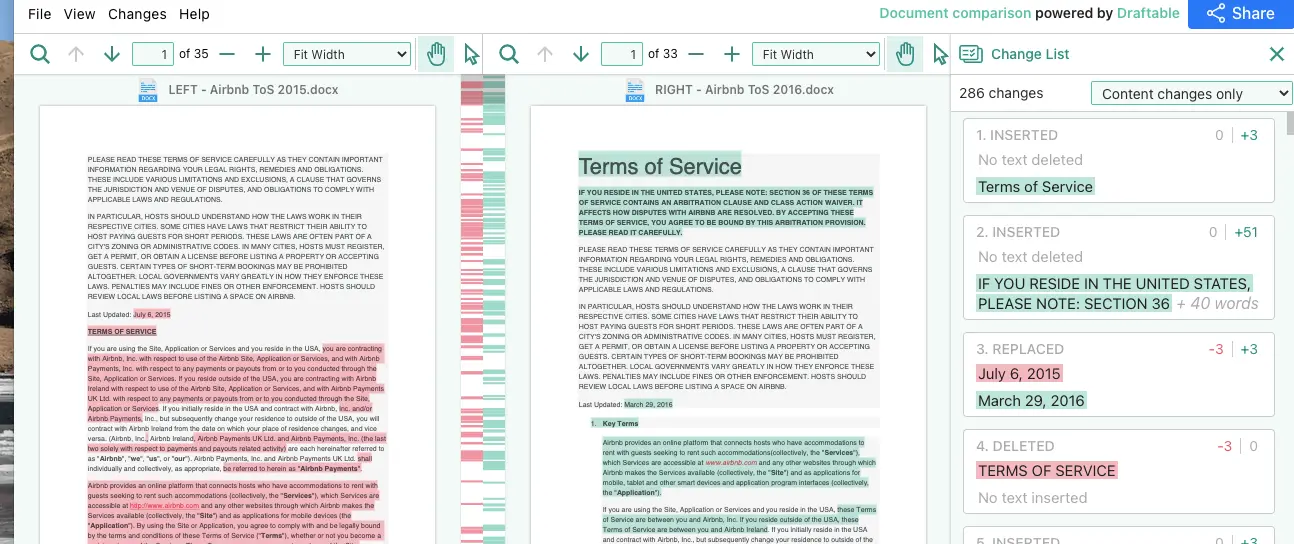
Now that you know how to compare two Word documents, you’ll likely be using this tool over and over again to see all the changes others have made to your work. If you’ve got some PDF files you need to compare, stay tuned – we have an article coming up just for you!