Here's an Easy Way to Compare Document Differences
Looking for an easy way to compare document differences? Look no farther! There's a super quick way you can get this done, and it's completely free.
.webp)
If you have ever looked at a revised document and wondered what changed between the different files, you could benefit from using text comparison software.
Can I Compare Two PDF Documents For Differences?
You can absolutely compare two PDF documents for differences! While Adobe only allows you to compare two PDFs, if you find the right document comparison software, you’ll be able to compare almost any type of document.
Keep reading to find out how to compare:
Why Compare Document Differences?
Here’s the scenario – you’ve worked really hard on a report for your company. You spent hours fretting over the language, the data, and making sure you included references. You sent it to a colleague to get some feedback.
Instead of emailing you with their thoughts, they saved a copy of the report and edited it! While it’s great that they took the time to do all that, it’s nearly impossible for you to go through and manually spot all of the changes.
That’s where a tool that helps you compare document differences comes in handy.
There are many situations where a file comparison tool is useful:
- Viewing edits made to the content of your work
- Checking if a client changed anything when signing your contract
- Checking that the text in proposals and reports hasn’t been altered
- Finding out what’s changed on a file between the original and revised version
What Is A Document Comparison Tool?
{{quote-easy="/design-system"}}
Instead of opening two files side by side and scrolling through, trying to figure out what has changed, this software offers comparison results that point out every edit.
Otherwise known as an online diff tool, this product will revolutionise the way you work. See what’s been changed, removed, or added to a file using simple colour coding. With the right software, you can even see where entire sections of text have been moved to a different place in the document.
How Can I Compare Document Differences For Free?
How to compare documents:
- Access - Open https://www.draftable.com/compare in your browser.
- Upload – Upload the first, original document on the left side of the text compare tool. Then upload the second document (the newer version) on the right side of the tool. Click the ‘Compare’ button.
- Compare Files – The comparison document will open to show you a complete file comparison. Every single edit, both to the text and the formatting, will be highlighted for easy viewing.
Never again miss a change by using Draftable’s tool to compare documents. You can now complete any project or task with the complete confidence that you know what’s been changed in your PDF and Word files.
The Latest In Document Comparison
The Draftable software is continually being worked on to make improvements and ensure that the tool is as reliable, accurate, and helpful as possible for our customers. To that end, we’ve just released a new update: Draftable Moves.
This brand new feature allows you to easily spot where sentences or entire paragraphs have been moved within the file. You can instantly scroll to where the phrase has been moved to by clicking on it! It’s never been simpler to see changes to a document; the software can pick up a paragraph that’s been moved, even if it’s also been edited!
This new feature is now available to use at https://www.draftable.com/compare. So, what are you waiting for? Grab some files and try out this excellent way to compare document differences online for free.

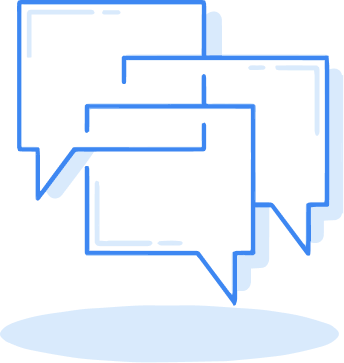


.webp)